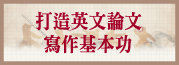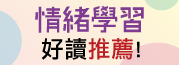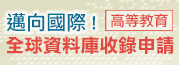| 篇名 |
腦性麻痺使用觸控螢幕操作之調整歷程
|
|---|---|
| 並列篇名 | Adjusting touchscreen operation for individuals with cerebral palsy |
| 作者 | 吳亭芳 |
| 中文摘要 | 觸控螢幕在日常生活中變得越來越普及,然而,它的操作需要靈巧的精細動作,這對肢體障礙者,尤其是腦性麻痺相當困難。儘管iOS和Android系統都有針對不同需求的使用者內建調整系統,但仍無法滿足每位腦性麻痺的特定需求。因此,本研究主要為職能治療師協助3名腦性麻痺學生使用智慧型手機觸控螢幕操作的調整過程。本研究以單一受試研究法交替處理設計,比較對觸控螢幕操作的不同調整策略,為3名腦性麻痺學生選出最合適的操作策略。結果顯示,增加目標大小和降低反應速度可以提高參與者在手機觸控螢幕上輕按任務的正確率。此外,提供固定智慧型手機的輔具有助於腦性麻痺學生的輕按任務表現。本研究可提供專業人員未來在評估腦性麻痺患者使用手機,調整觸控螢幕操作時的參考。 |
| 英文摘要 | Rationale and Purpose: Touchscreens are increasingly prevalent in daily life. Touchscreen controls are considered more intuitive and easier to use for users than are traditional interfaces. However, operating touchscreens requires dexterous finger movements that may represent a limitation for people with physical disabilities, such as cerebral palsy (CP). CP is a group of permanent movement, posture, and motor function disorders that arise due to non-progressive abnormality of the developing/immature brain. Because of abnormal muscle tone, people with CP have difficulties controlling their movements, especially fine movements. Although iOS and Android operating systems have built-in adjustable settings to meet a wide range of users' needs, including voice, head, eye, and gesture controls, these may not necessarily fully remedy the situation for those with CP. Hence, tailoring the adjustable settings and user interfaces of touchscreen devices for individuals with CP is a critical goal of rehabilitation and special education professionals. The present study determined the optimal adjustment strategies for an occupational therapist assisting three individuals with CP in using smartphones. Methods: The present study used a single-subject research design and alternative treatment method to quickly compare intervention methods and determine the most suitable adjustment strategy for each patient. Three participants-Amy, Helen, and Jane-were recruited from a special education school in northern Taiwan. They were all 18 years old, female, and their parents or guardians provided informed consent for their participation. A researcher-designed app named the Accessibility Assessment System (AAS) was used to collect data. We conducted a tapping test to collect data on participants' performance because tapping is used most frequently when interacting with touchscreens. In the tapping test, the sizes of icons and the areas accessible to the participant were assessed through continual tapping tasks. Four modules (5 × 4, 4 × 3, 3 × 2, and 2 × 1) were designed on the basis of icon size. The present study was conducted during one-on-one sessions between participants and a school occupational therapist. In the baseline phase (A), data were collected concerning the participant's typical posture and placement when using a smartphone. During alternating treatment phase 1 (B1), the researchers increased the icon size or extended the reaction time to determine the most suitable operational mode for each participant. The three adjustment strategies were as follows: 5 × 4, 2 s; 4 × 3, 1 s; and 4 × 3, 2 s. During alternating treatment phase 2 (B2), two operating postures were compared: one was the original operating position of the participants, and the other involved fixing the smartphone at eye height with a support-placing frame. During the maintenance phase (C), we continued to collect data to determine whether the strategy had sustained effects. Results: Our results indicated that all three participants progressed through the adjustment process. During the baseline phase, the tapping accuracy rate of Amy ranged from 5% to 20% with an average of 10.8%. During the B1 intervention phase, Amy's accuracy rate increased from 10.8% to 86.5% with longer reaction times (5 × 4, 2 s), to 22.5% with larger icon sizes (4 × 3, 1 s), and to 98.3% with a combined strategy (4 × 3, 2 s). During phase B2, Amy's average accuracy rate for tapping on the touchscreen was 94.4% without a support-placing frame and 95.8% with a support-placing frame to adjust the height of the smartphone. During the maintenance phase, Amy's performance continued to improve and eventually reached an accuracy rate of 100%. The tapping accuracy rate of Jane ranged from 0% to 5% with an average of 4% during the baseline phase. When enlarging the icon size (4 × 3, 1 s), extending the response time (5 × 4, 2 s), and combining these two strategies (4 × 3, 2 s), Jane's correct rate increased from 4% to 34.2%, 74.5%, and 90.8%, respectively. The accuracy rates of tapping for Jane in the B2 phase ranged from 75% to 91.6% (with an average of 80.5%) without an added support-placing frame and 91.6% to 100% (with an average of 94.4%) with an added support-placing frame. During the maintenance phase, Jane's performance continued to improve and eventually reached an accuracy rate of 100%. The tapping accuracy rate of Helen ranged from 5% to 40% with an average of 26.9% during the baseline phase. When enlarging the icon size (4 × 3, 1 s), extending the response time (5 × 4, 2 s), and combining these two strategies (4 × 3, 2 s), Helen's correct rate increased from 26.9% to 52.3%, 86%, and 94.1%, respectively. The accuracy rates of tapping for Helen in the B2 phase ranged from 83.3% to 100% (with an average of 93.3%) without a support-placing frame and 91.6% to 100% (with an average of 98.3%) with a support-placing frame. During the maintenance phase, Helen's performance continued to improve and eventually reached an accuracy rate ranging from 91.6% to 100% with an average of 95%. During the B1 intervention phase, among the three strategies, the best adjustment strategy for increasing the tapping accuracy rate of all three participants was to combine longer reaction times with larger icon sizes. Adding a support-placing frame was helpful for some of the participants with CP. In this study, Jane improved her accuracy rate after the support-placing frame was added, but Amy and Helen did not. However, raising the smartphone to eye level with a support-placing frame could improve the participants' posture during operation as well as reduce the neck and shoulder pain caused by looking down at the smartphone on the lap tray. All three participants appreciated this adjustment. Conclusions and Implications: The evidence in this study demonstrated the effectiveness of implementing various strategies to assist individuals with CP in using touchscreen mobile devices and further demonstrated that extending reaction time, increasing target size, and providing additional support are effective strategies for helping individuals with CP to operate smartphones; moreover, the strategies were effective irrespective of differences in muscle tone or motor control. The various adjustments implemented in this study can serve as a reference for those assisting patients with CP in clinical practice. However, this study only evaluated the difficulties of and possible adjustments for tapping on smartphones for individuals with CP. Future studies should explore other difficulties and adjustments for CP in operating smartphones. How to overcome physical disabilities other than CP should also be investigated through the same procedure to determine best practices. |
| 起訖頁 | 95-118 |
| 關鍵詞 | 單一受試、腦性麻痺、輕按、調整策略、觸控螢幕、adjustment strategies、cerebral palsy、single-subject research design、tapping、touchscreen |
| 刊名 | 特殊教育研究學刊 |
| 期數 | 202207 (47:2期) |
| 出版單位 | 國立臺灣師範大學特殊教育學系 |
該期刊 上一篇
| 未有資優生之前:地方模式偏鄉校本資優方案之行動研究 |